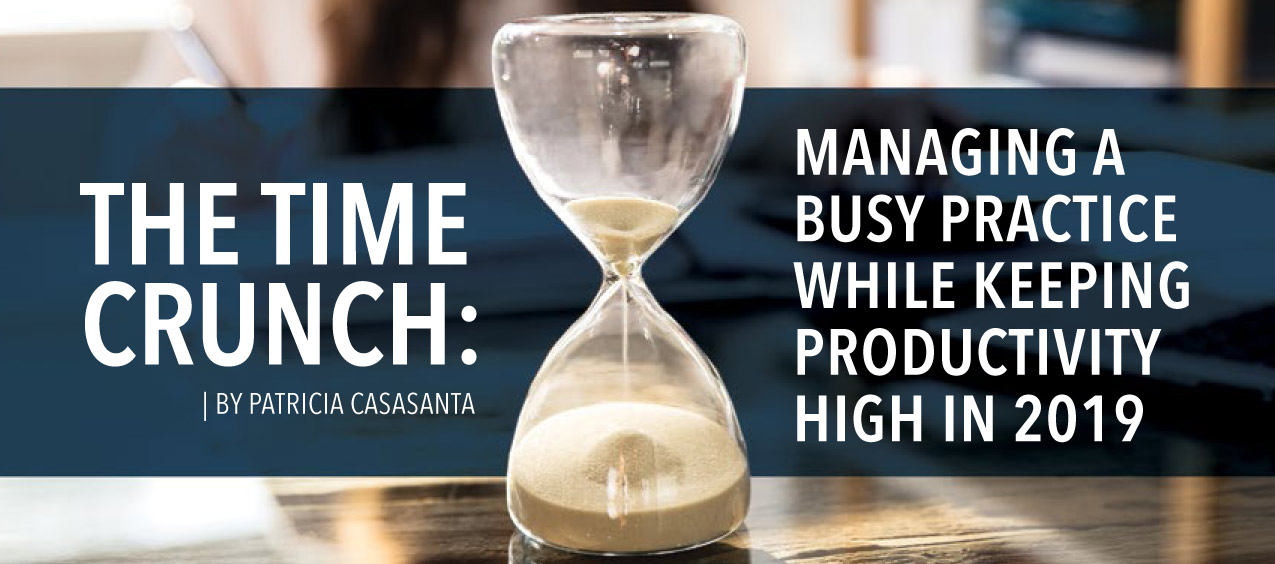
If your dental practice is busy, then you’re doing something right. Congratulations! A healthy flow of patients coming in means both professional and financial success. However, when you’re the dental office manager, busyness can cause headaches that aren’t typically encountered in a low-traffic practice.
Streamlining front desk operations is a major challenge for dental practices. Thankfully, smart front desk operations increase productivity while also helping keep both employees and patients happy.
UPDATE YOUR ONLINE SCHEDULING SYSTEM WITH SELFSERVE OPTIONS
Technology can be a huge advantage for dental office managers if utilized effectively. Not only can today’s applications do far more than they could a decade ago, they also tend to be more affordable and easier to implement. If you haven’t already, consider looking into an online scheduling system.
Self-serve scheduling options save dental practices time, because they enable the patient to make the appointment themselves. Many digital services allow users to choose from available time slots and modify or cancel appointments within the system. This feature eliminates time-consuming calls to your office and in turn, minimizes data entry.
Overall patient satisfaction can also improve, since many people prefer the convenience of online appointment setting. As an added benefit, your schedule is available online 24 hours a day. For patients who work atypical hours or aren’t able to step away for a call while at work, an online booking system is highly convenient. No more morning or lunch break call shifts to your office, either! An online booking system is a win-win for your staff and patients (both existing and prospective).
AUTOMATE THE FRONT OFFICE AS MUCH AS POSSIBLE
Automation is another technological and time-saving benefit of today’s dental office. Implement automation as you can, especially for repetitive tasks. For example, many practices call patients to confirm their upcoming appointments. Instead of having an employee do this, use an appointment reminder system that will remind patients via a pre-recorded message or text. Some systems also allow you to automatically request feedback through a digital survey.
DELEGATE TASKS TO CAPABLE EMPLOYEES FOR A BETTER BALANCE
Delegation is an intimidating concept for some dental office managers. It seems like it’s better to do it all yourself to ensure things are done to your standards. However, not delegating bogs you down.
If you are doing all the work yourself rather than delegating, it’s likely some of your other responsibilities are being ignored or not adequately addressed. Do yourself a favor and start learning how to delegate. To begin, create a list of necessary administrative tasks. Prioritize each task and determine which are critical and which are not. Next, review the skills of employees and decide who can handle each item. Play to each employee’s strengths. If someone excels at communicating with people, then give them tasks that involve interactions with patients. If someone has project management experience, give them related job tasks. If you’re new to the team, talk to a senior staff member for skill recommendations. To ensure no one is overwhelmed, consider each employee’s workload and distribute new tasks accordingly.
AVOID MULTITASKING BECAUSE IT DOESN’T WORK
While multitasking sounds good in theory, it may not always work (especially in a dental practice). It’s estimated that only 2% of people can multitask effectively. For the remaining 98% of the population, multitasking does more harm than good. Research has shown that trying to focus on multiple things at a time can lower productivity by as much as 40%. Studies have also found that it lowers a person’s IQ by 10% and can cost them 2.1 hours per work day due to distractions and interruptions.
Never put your employees in a position where they’re forced to multitask as they manage their daily responsibilities. It’s best to structure each day so that one item is focused on at a time. This approach can also help to track the minutes spent on individual tasks to reveal which are the most demanding. As part of the process, you may also be able to identify areas for automation as a
way to enhance productivity.
A MORE EFFICIENT YEAR FOR YOUR PRACTICE
Proper delegation, automation, and technology combined with a healthy, positive work environment will keep your front office operating smoothly. Both staff and patient happiness will reach an all-time high as your office productivity rapidly improves.
By Patricia Casasanta, Published in The OBSERVER.
Reference: https://workplacepsychology.net/2011/04/04/multitaskingdoesnt-work/


 Strategic Practice Solutions, LLC
Strategic Practice Solutions, LLC